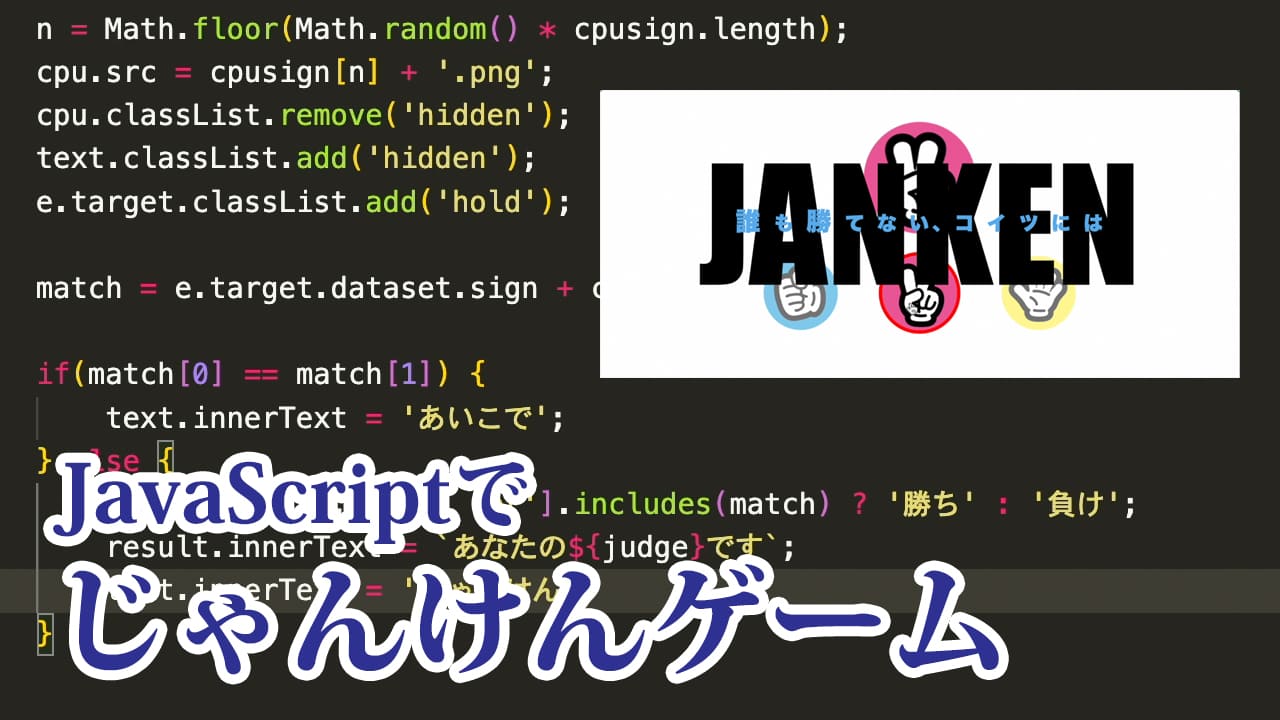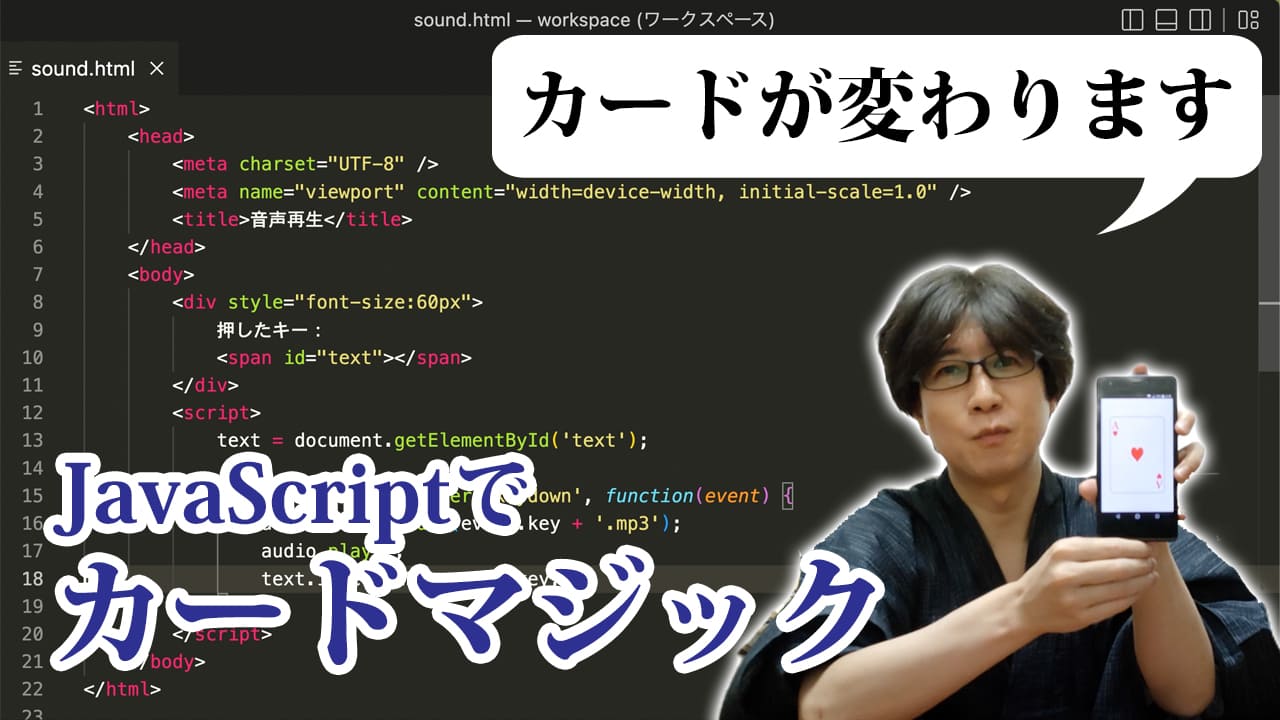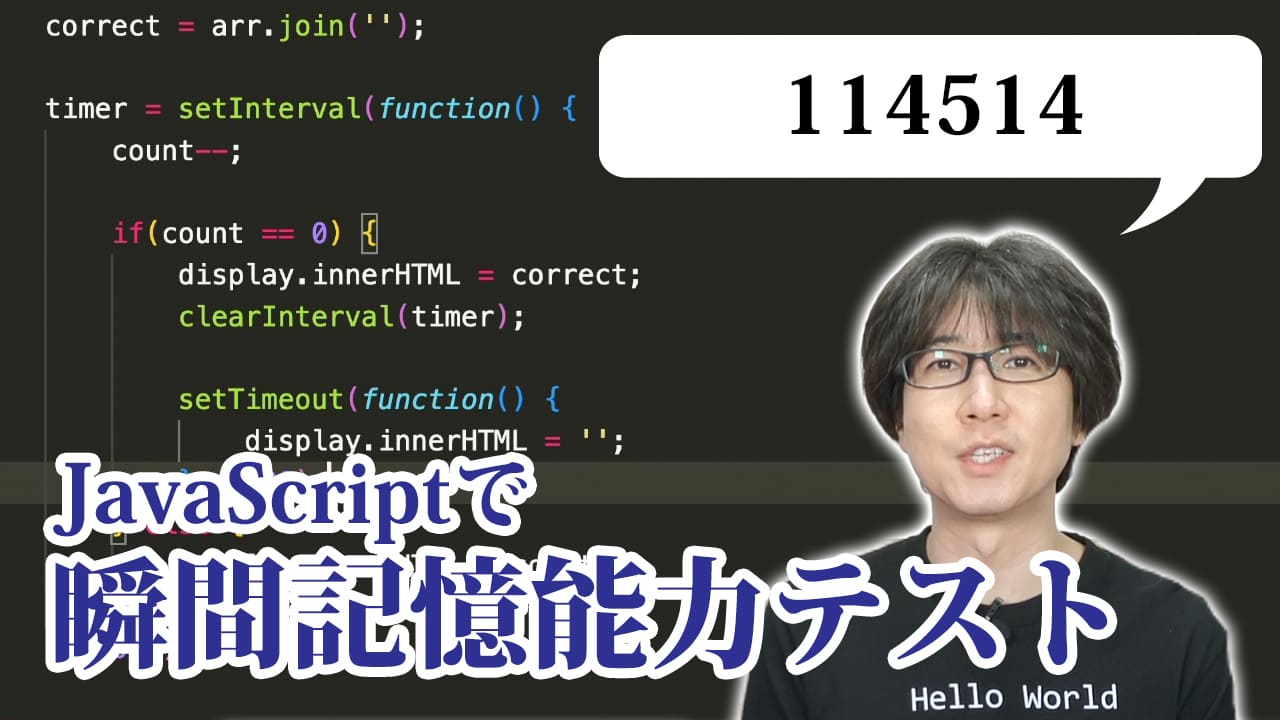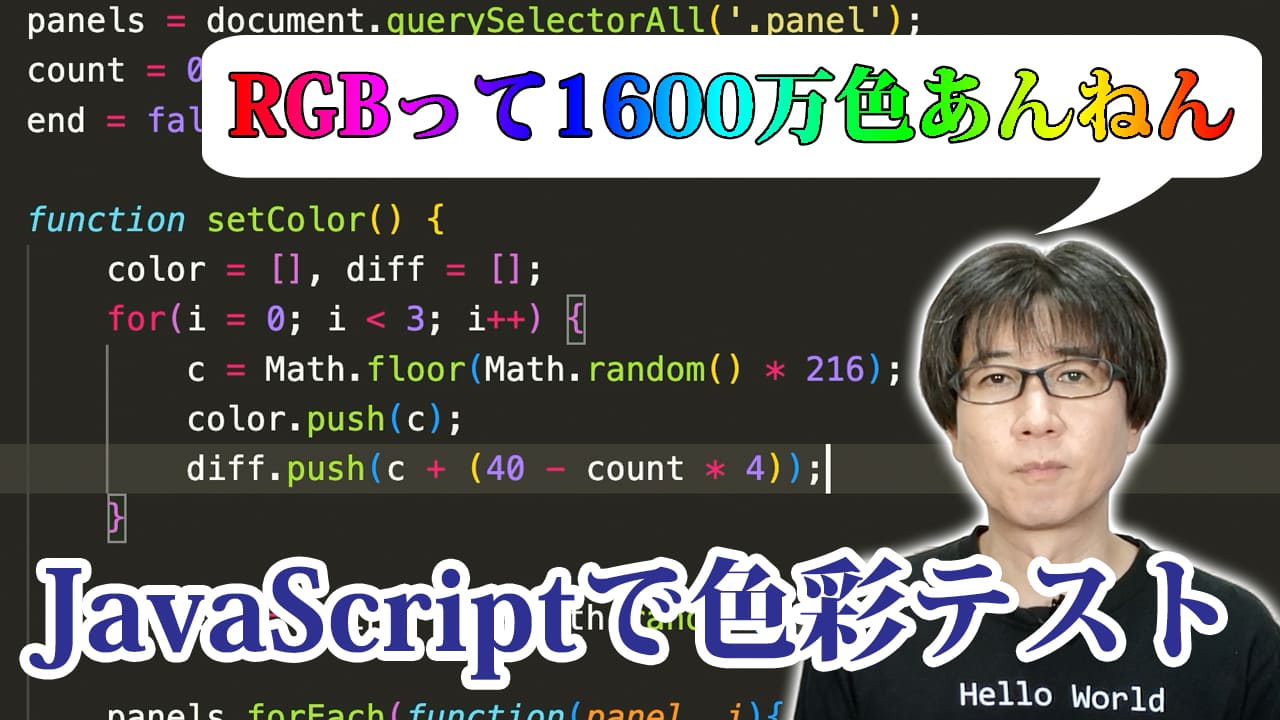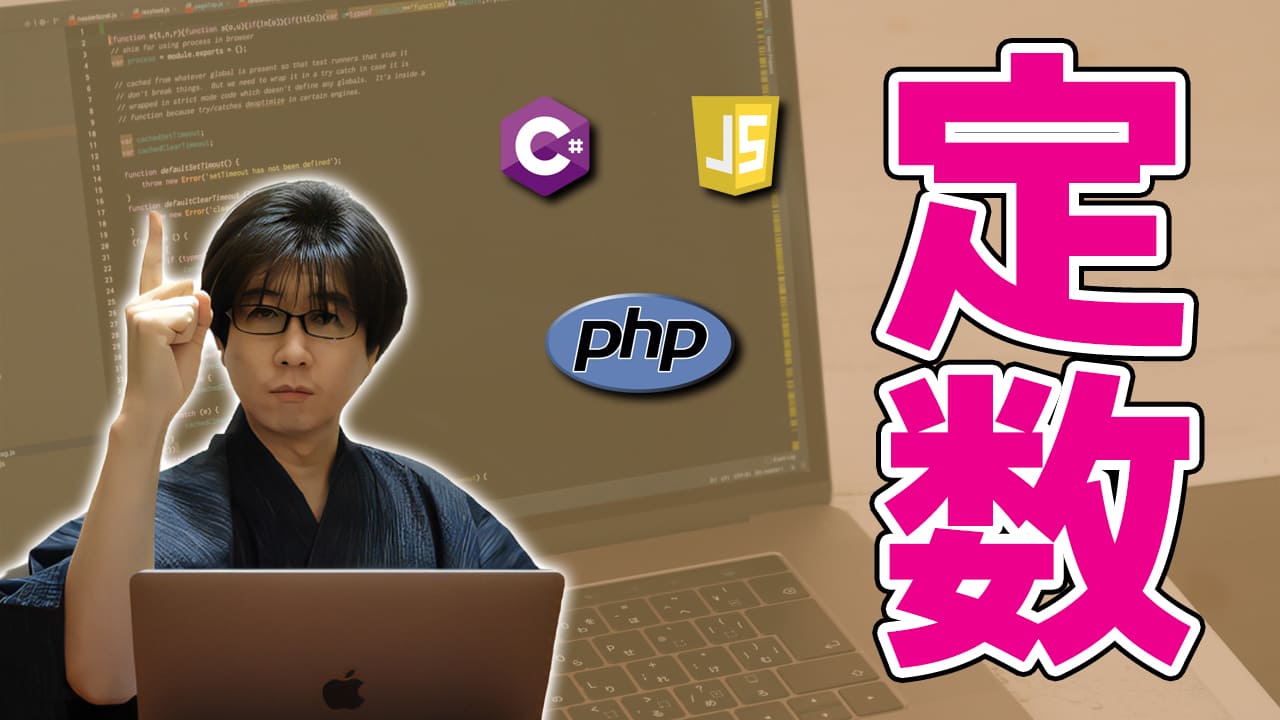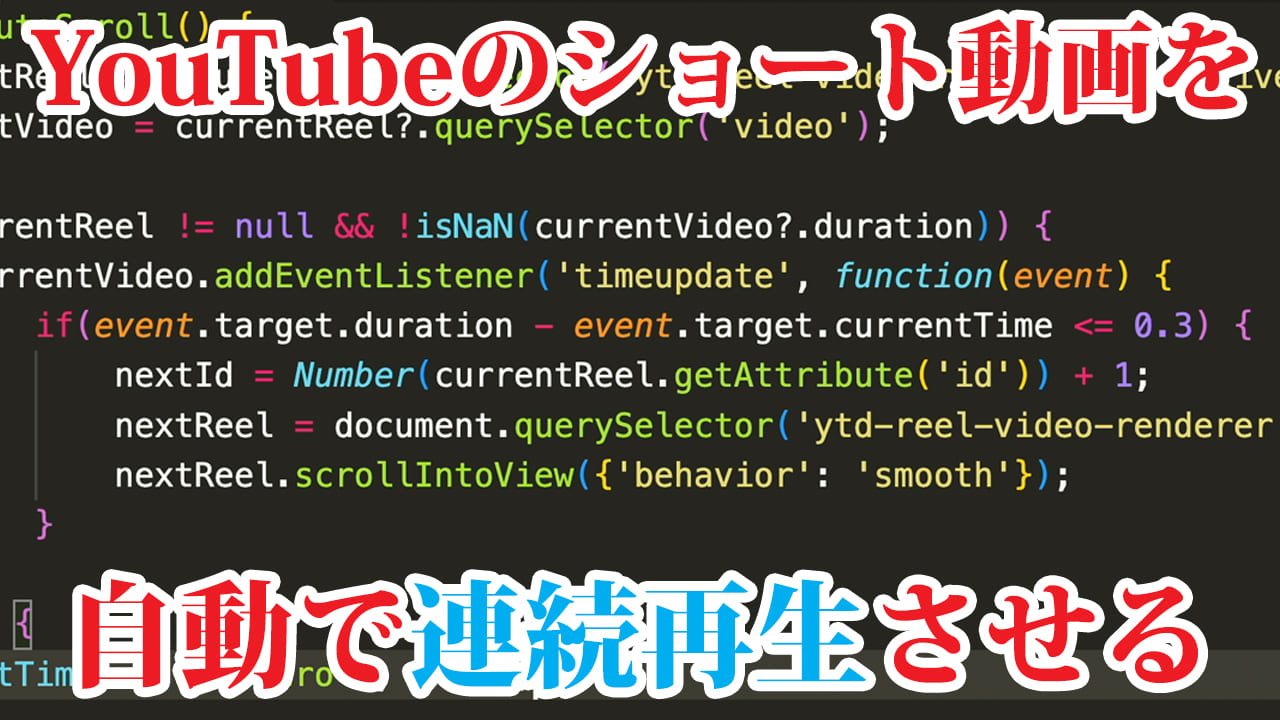
この記事を三行にまとめると
ショート動画終了時に自動でスクロールしたいなぜかloop属性が消えない
timeupdateイベントを使って残り時間を見る
この記事は以下の動画の中に出てきたサンプルコードを載せたものです。コピペなどが必要なときに使ってください。
manifest.json
{
"name": "shortscroll",
"description": "ショート動画を連続再生する",
"version": "1.0.0",
"manifest_version": 3,
"content_scripts": [{
"matches": ["*://www.youtube.com/*"],
"js": ["script.js"]
}]
}ショート動画終了時に自動でスクロールする
function autoScroll() {
currentReel = document.querySelector('ytd-reel-video-renderer[is-active]');
currentVideo = currentReel?.querySelector('video');
if(currentReel != null && !isNaN(currentVideo?.duration)) {
currentVideo.addEventListener('timeupdate', function(event) {
if(event.target.duration - event.target.currentTime <= 0.3 * event.target.playbackRate) {
nextId = Number(currentReel.getAttribute('id')) + 1;
nextReel = document.querySelector('ytd-reel-video-renderer[id="' + nextId + '"]');
nextReel.scrollIntoView({'behavior': 'smooth'});
}
})
} else {
setTimeout(autoScroll, 1000);
}
}
document.addEventListener('yt-navigate-finish', autoScroll);
(function(){
autoScroll();
})();