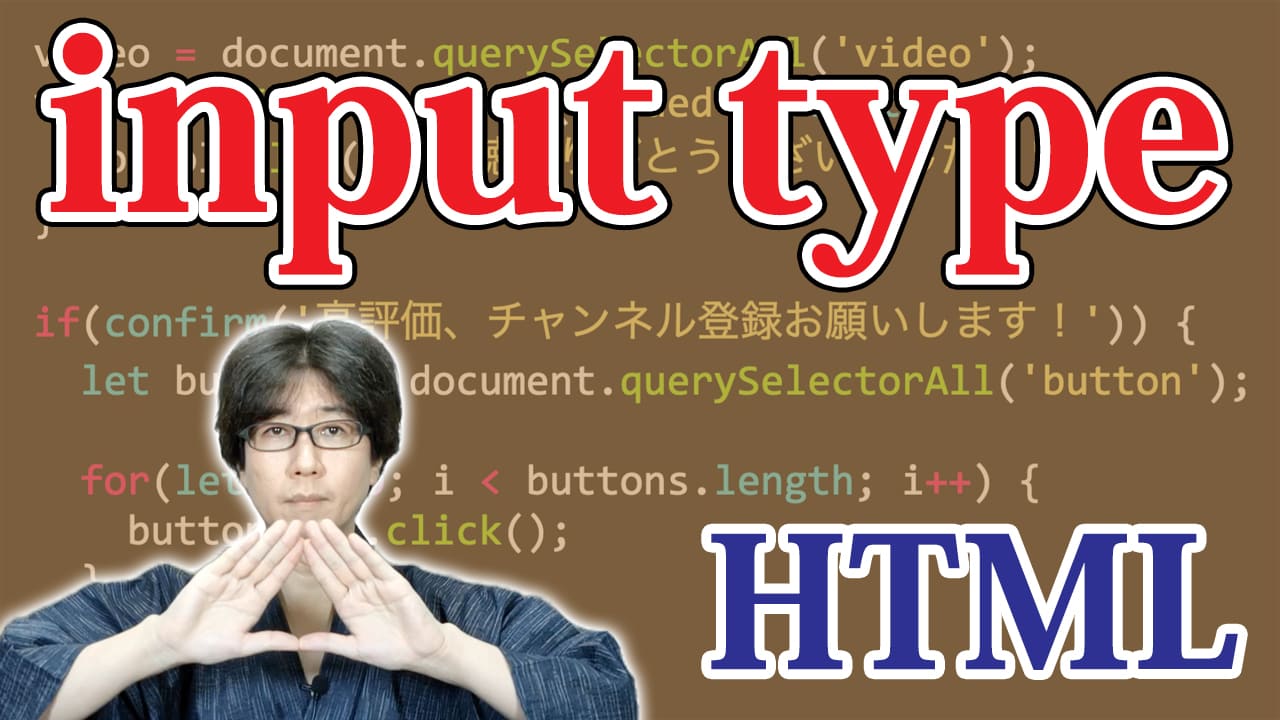
この記事を三行にまとめると
input typeinput type
input type(大事なことなので3k)
この記事は以下の動画の中に出てきたサンプルコードを載せたものです。コピペなどが必要なときに使ってください。
テキストボックス
typeを省略した場合もtextと同じです。<input type="text" name="text" />
<input name="text" />チェックボックス
<input type="checkbox" name="check" />
//テキストのクリックにも対応する場合
<label>
<input type="checkbox" name="check" />
チェックリスト
</label>
<input type="checkbox" name="check" id="check" />
<label for="check">チェックリスト</label>
ラジオボタン
<label>
<input type="radio" name="sex" value="男性" />
男性
</label>
<label>
<input type="radio" name="sex" value="女性" />
女性
</label>ファイル
<input type="file" name="file" />
//複数のファイルを選択する場合
<input type="file" name="file" multiple />
サブミットボタン
<input type="submit" name="submit" value="ボタン" />hidden要素
<input type="hidden" name="id" value="1" />パスワード用のテキストボックス
<input type="password" name="password" />カラーピッカー
<input type="color" name="color" />
//JavaScriptで選択時の色を取得
<script>
color = document.getElementById('color');
color.oninput = function() {
alert(this.value);
}
</script>
数字入力用のテキストボックス
<input type="number" name="number" />メールアドレス入力用のテキストボックス
<input type="email" name="email" />URL入力用のテキストボックス
<input type="url" name="url" />日付入力用のテキストボックス
<input type="date" name="date" />時間入力用のテキストボックス
<input type="time" name="time" />日付と時間の両方を入力できるテキストボックス
<input type="datetime-local" name="date" />

