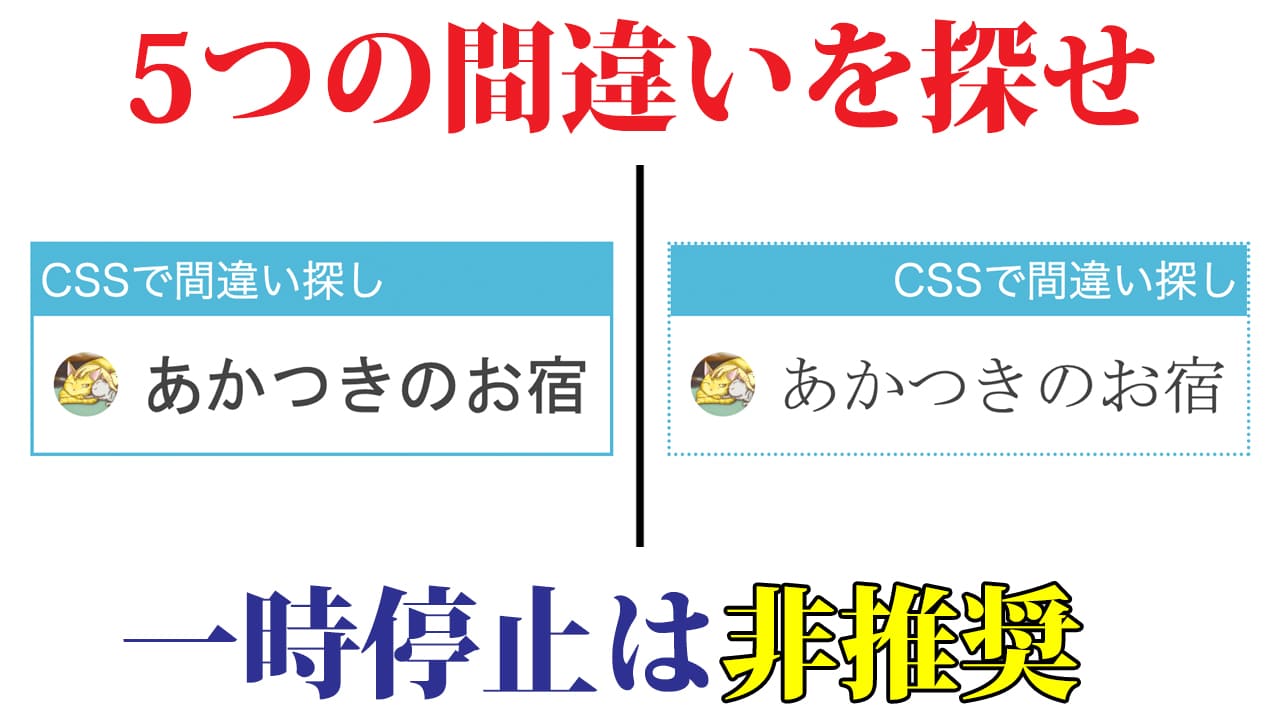
この記事を三行にまとめると
CSSで間違い探し左のCSS
右のCSS
この記事は以下の動画の中に出てきたサンプルコードを載せたものです。コピペなどが必要なときに使ってください。
HTML部分は左と右で全く同じです。
HTML部分
<div class="block">
<div class="title">CSSで間違い探し</div>
<div class="body">
<img src="icon.png" />
<span>あかつきのお宿</span>
</div>
</div>HTML部分は左と右で全く同じです。
左のCSS
.block {
border: 5px #51b9d9 solid;
}
.title {
font-size: 64px;
color: #fff;
background: #51b9d9;
padding: 5px 10px;
}
.body {
font-size: 96px;
color: #444;
margin: 30px;
}
span {
font-family: "MS ゴシック";
}
img {
width: 96px;
vertical-align: text-bottom;
animation:3s linear infinite rotation;
}
@keyframes rotation {
0%{ transform:rotate(0) }
100%{ transform:rotate(360deg) }
}右のCSS
.block {
border: 5px #51b9d9 dotted;
}
.title {
font-size: 64px;
color: #fff;
background: #51b9d9;
padding: 5px 10px;
text-align: right;
}
.body {
font-size: 96px;
color: #444;
padding: 30px;
}
span {
font-family: "MS 明朝";
}
img {
width: 96px;
vertical-align: text-bottom;
animation:3s linear infinite rotation;
animation-direction: reverse;
}
@keyframes rotation {
0%{ transform:rotate(0) }
100%{ transform:rotate(360deg) }
}
